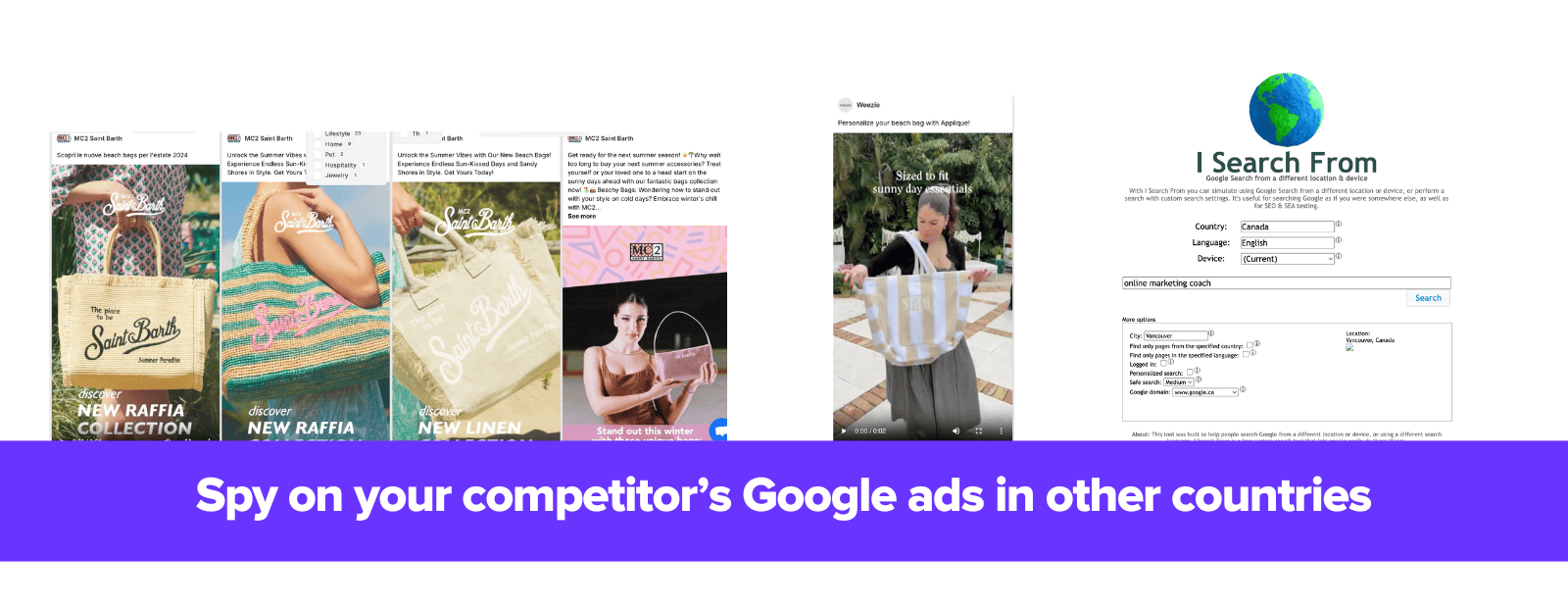Looking to expand your PPC ads to other countries? Do you want to know your competitors for Google ads in regions you’re targeting?
A VPN might not get the results you want. It might not even give you results at all.
That’s why I made this guide: to show you how to check your Google Ad competitors in other countries so you can analyze them and outperform them.
You’ll learn three ways to see other countries’ Google ads, including one paid but very effective option for superior competitor tracking. But first, let’s see why you should be checking Google ads in other countries and why the process more difficult than it used to be…
Why look at competitor Google ads in other countries?
Google tailors search results and ads to your browsing behavior and search history. On top of that, you also get local recommendations based on your country.
That means searching for one product can produce different Google search results depending on the country you’re in.
Googling “meal prep kits” in Germany will turn up different brands compared to someone doing the same search in Brazil.
And aside from countries, results can vary depending on the city you’re in. Hence, you’ll get different results if you’re in Tokyo compared to if you’re in Osaka, although both searches are within the same country.
All this to say that simply checking your ads from your browser isn’t an accurate representation of your search performance (or your competitor’s performance) overall.
The solution is to check Google search results from other countries. People used to be able to do this for free just by affixing their country code at the end of Google’s URL.
For example, to see France search results pages, you can go to google.com.fr and get different results than the ones on google.com.
However, that ended in 2017 when Google switched to prioritizing locally relevant search results. You can get around this by using a VPN, but it’s not free or completely effective. You can miss a lot of competitor Google ads this way.
Thankfully, there are workarounds. The most popular one being…
Ways to Check the Google Ads of Your Competitors in Other Countries
Google Ads Preview Tool
The Google Ads Preview Tool is a free method of checking your competitor’s Google ads in another country.
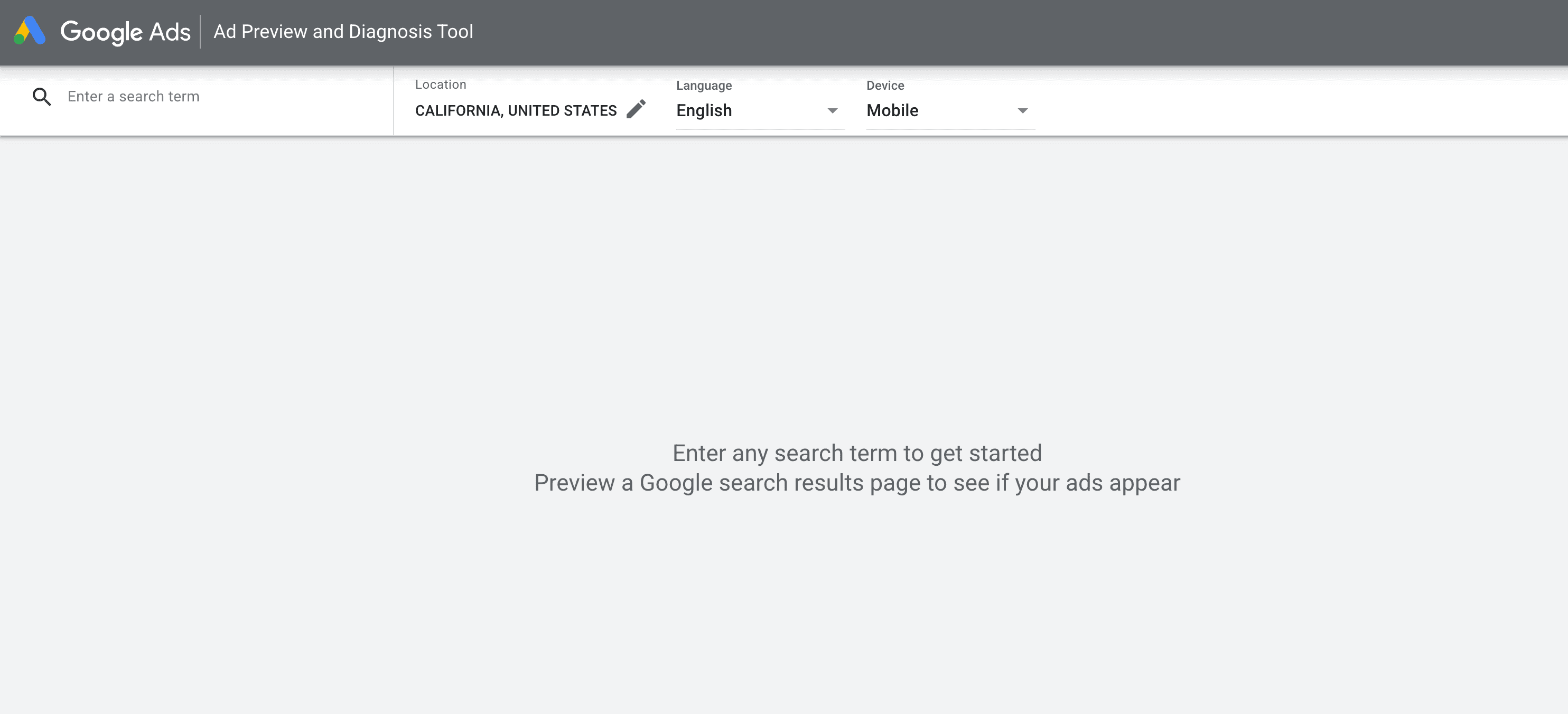
These local search results don’t take into account your personal search history, making them an objective reference for how well a certain competitor is performing in a specific country. You can accurately evaluate how your Google ads compare to theirs using this free tool.
Googling “meal prep kits” in Germany will turn up different brands compared to someone doing the same search in Brazil.
Here’s how to check Google ads in other countries step by step using Google Ads Preview:
- Sign in to your Google ads account or create an account here.
- Go to Tools and Settings
- Go to Ad Preview and Diagnosis
- Choose your target country
- Choose a language and device
- Type in your keyword
- Click on Preview
Let’s take the search term “online marketing coach” as an example. I’ll set my location to Vancouver, Canada. Here are the results.
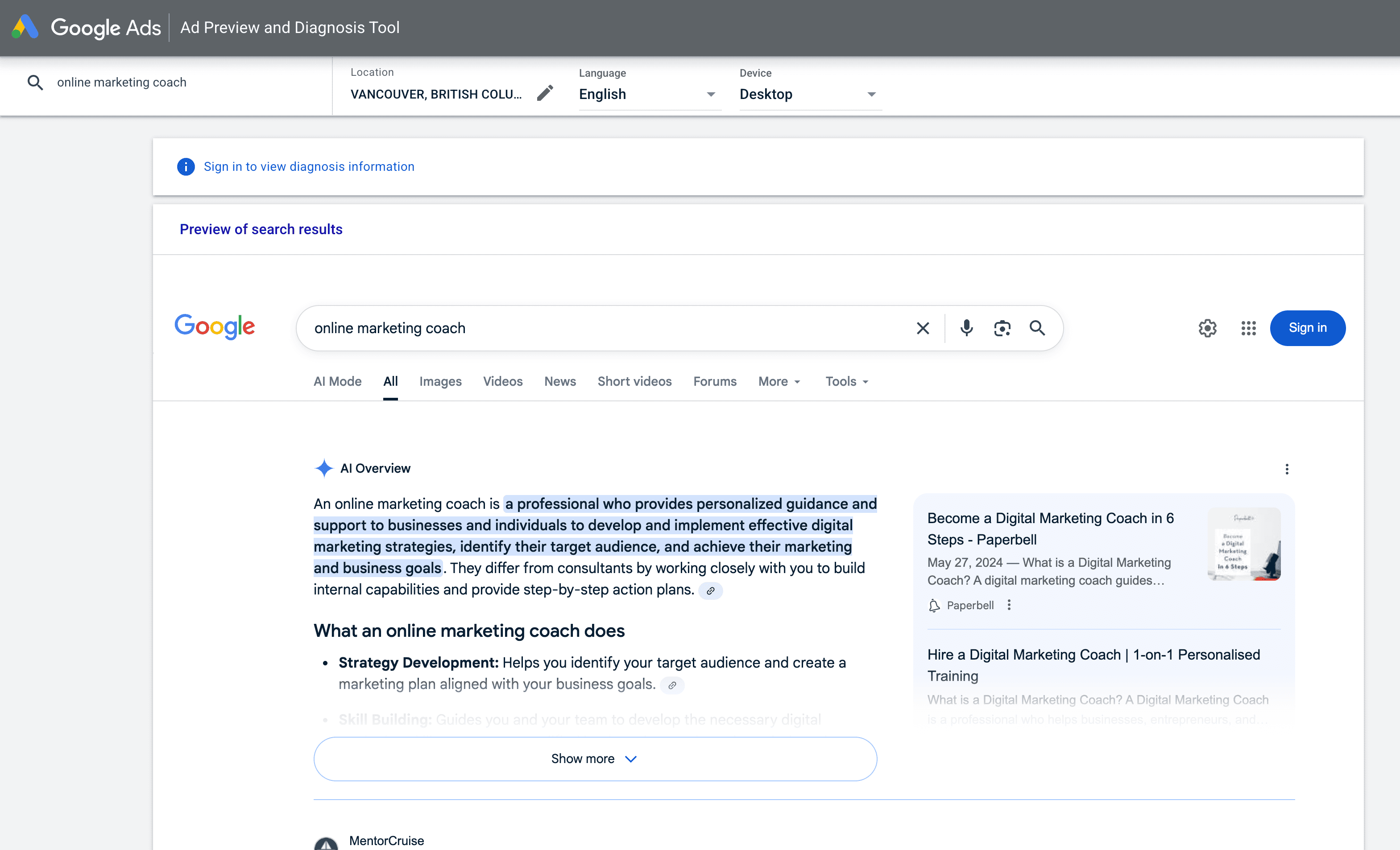
I didn’t see any Google ads advertising online marketing coaching. I also notice that Google Ads Preview still notes what country I’m conducting the search from.
Here’s another search, this time for the keyword “ski clothes”.
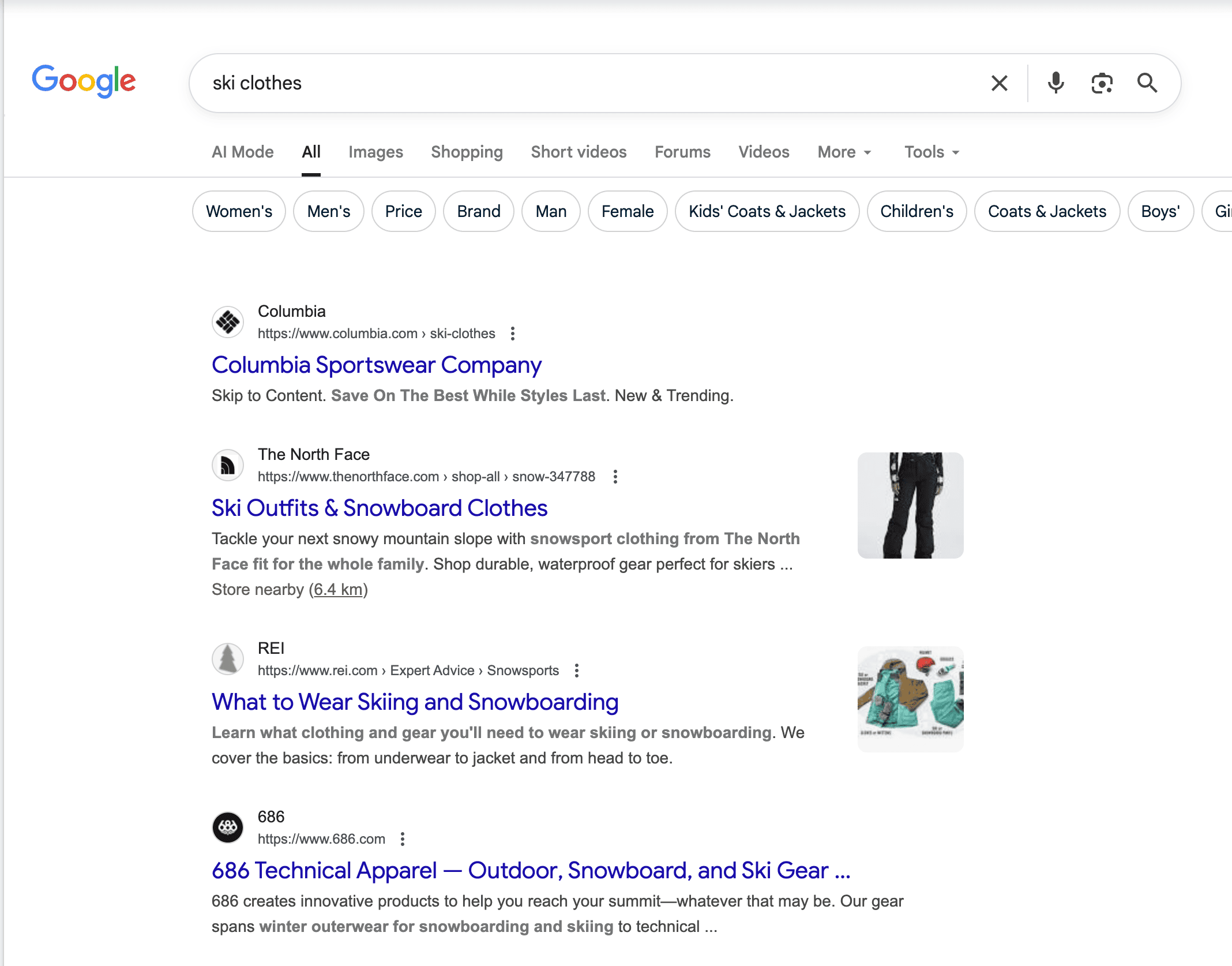
There’s a shopping section in the results page with links to different clothing websites, making it easy for me to check competitors’ ads on another platform like Google Ads Transparency Center.
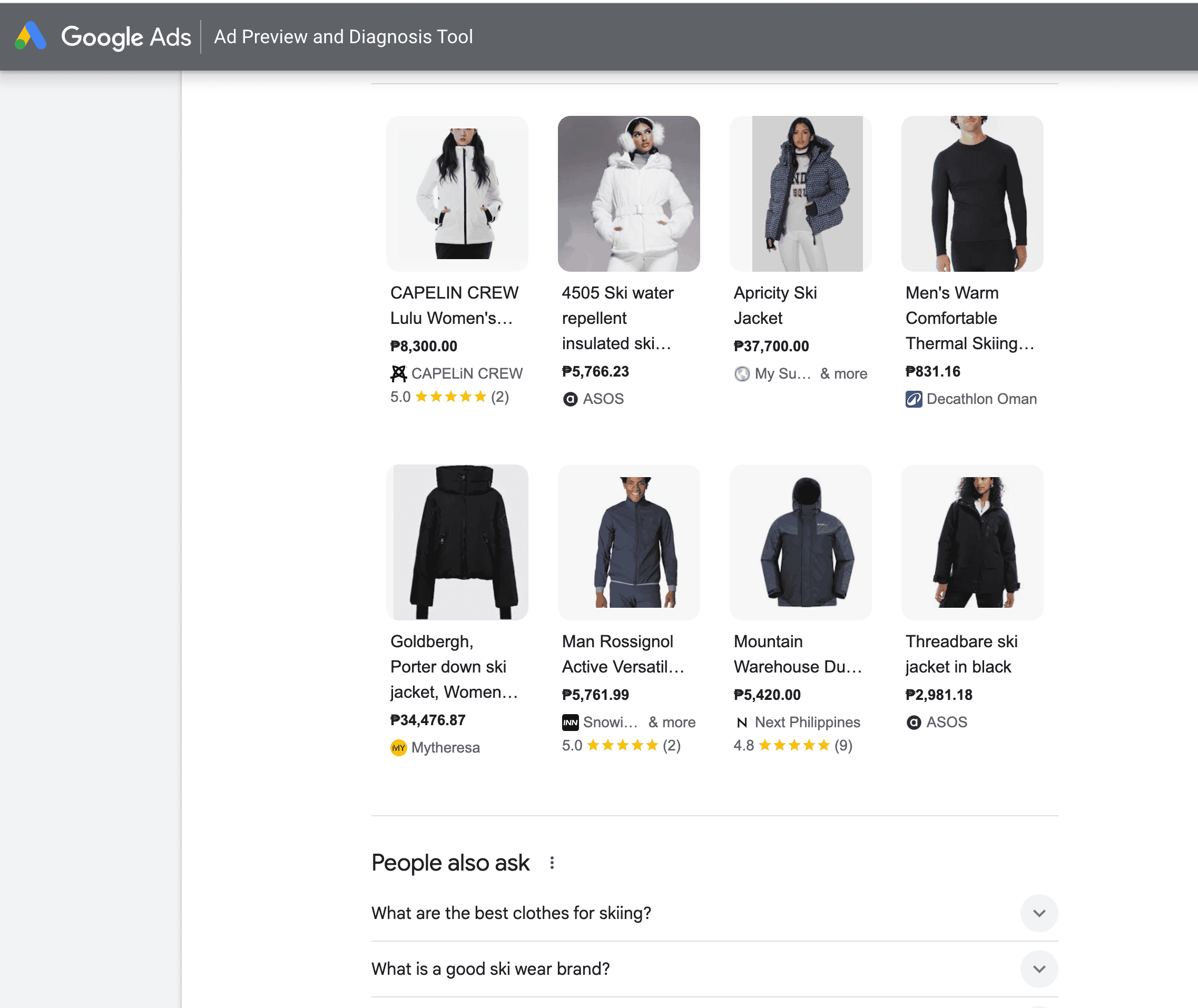
ISearchFrom
ISearchFrom.com is another popular tool used to mimic a Google search from a different country.
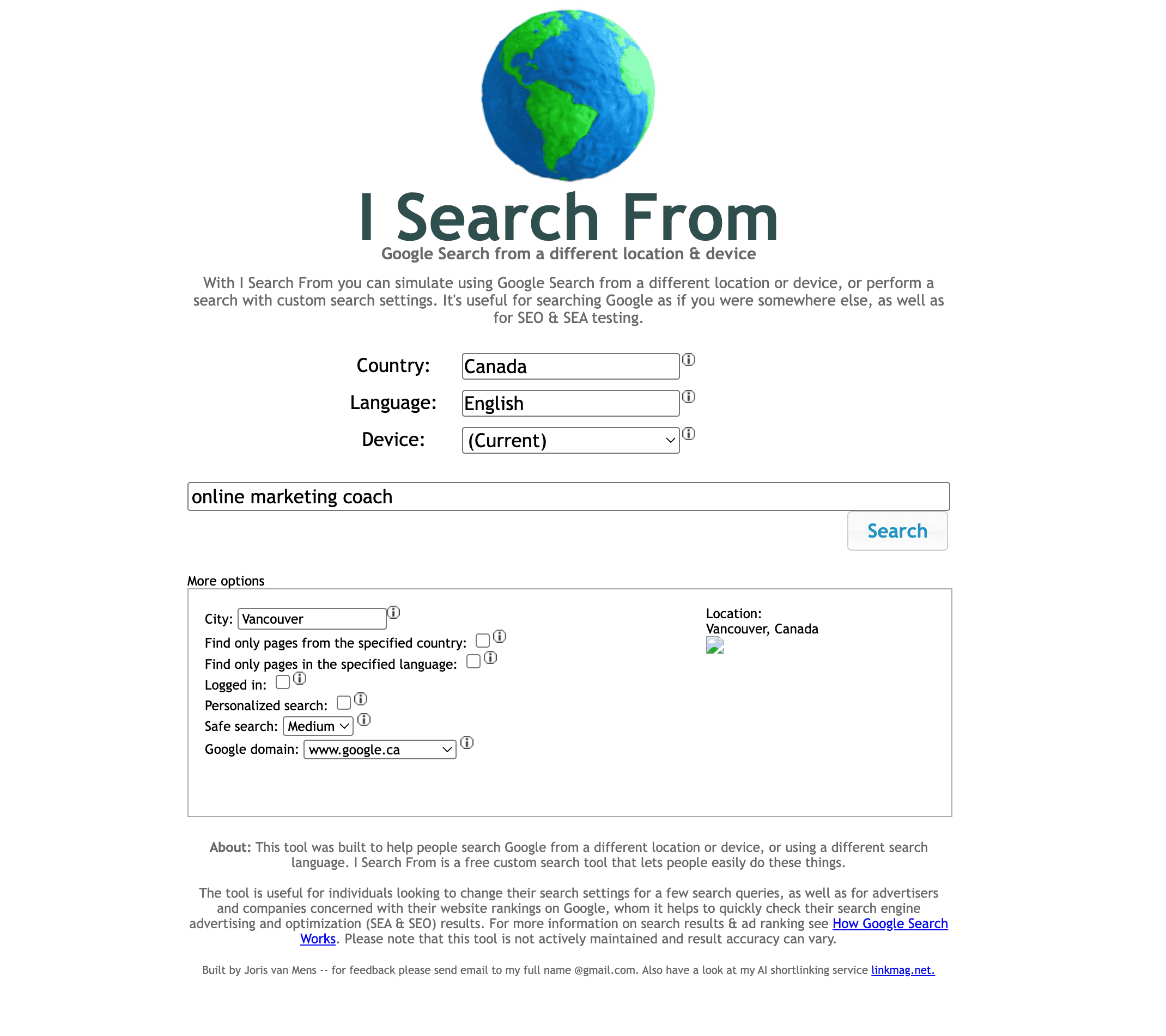
It works similarly to Google Ads Preview but has additional features and filters.
- Find only pages from the specified country
- Find only pages in the specified language
- Personalized search
- Logged in
- Safe search
- Google domain
When I use I Search From to look up “online marketing coach”, I get these results:
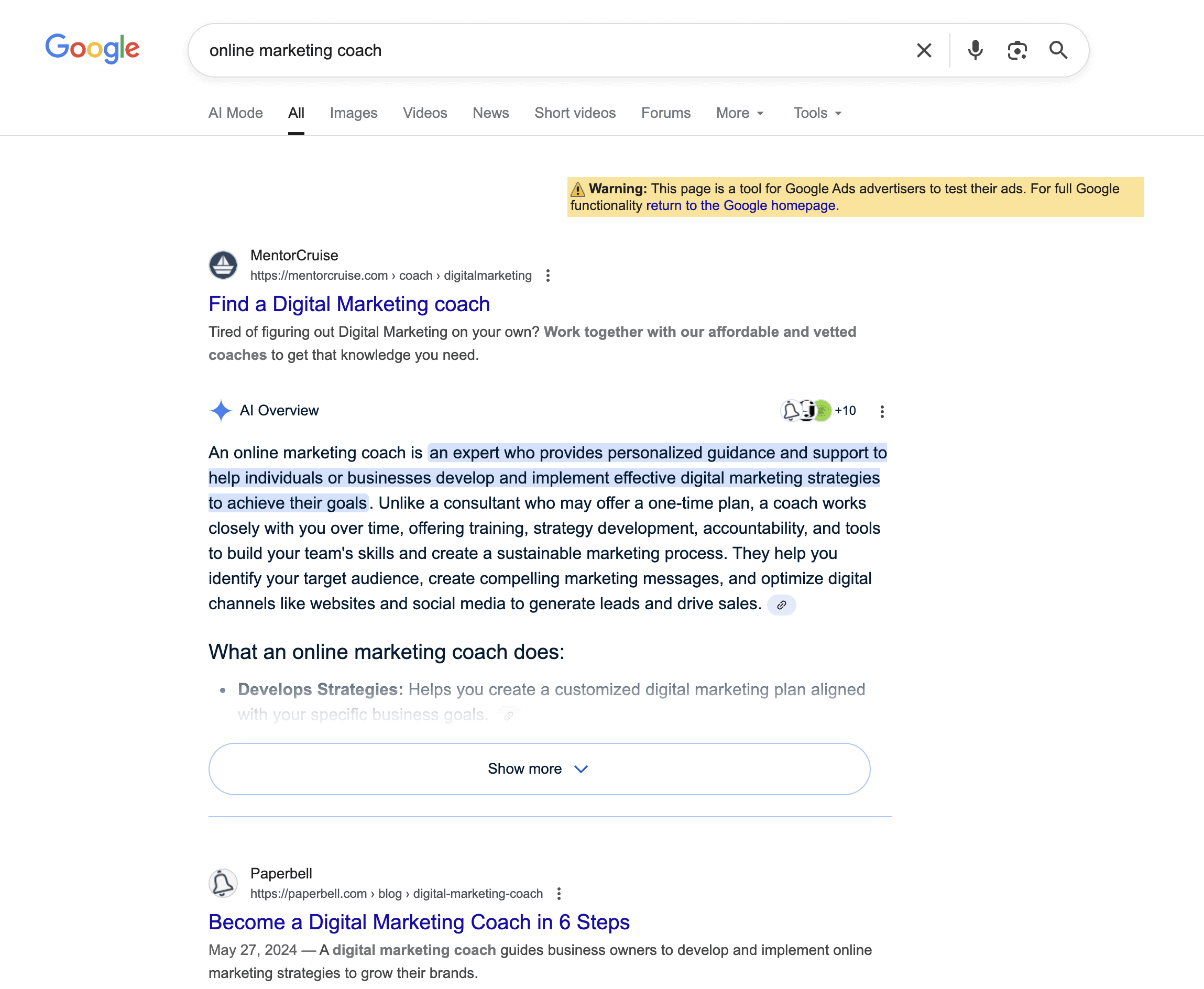
It’s different from the results on Google Ads Preview, so take it with a grain of salt. It also has a disclaimer saying that it’s a tool for Google ads advertisers to test ads.
Valentin.app
Valentin.app is a another tool used for checking local and international search engine results pages (SERPs).
.png)
All you have to do is type in your target keyword, set the region and language you want to use, and add the geocode of the location you want to see ads for.
Then click on Search to see which competitors are bidding on your target keywords.
When I use the keyword “online marketing coach”, I get these results on Valentin.app:
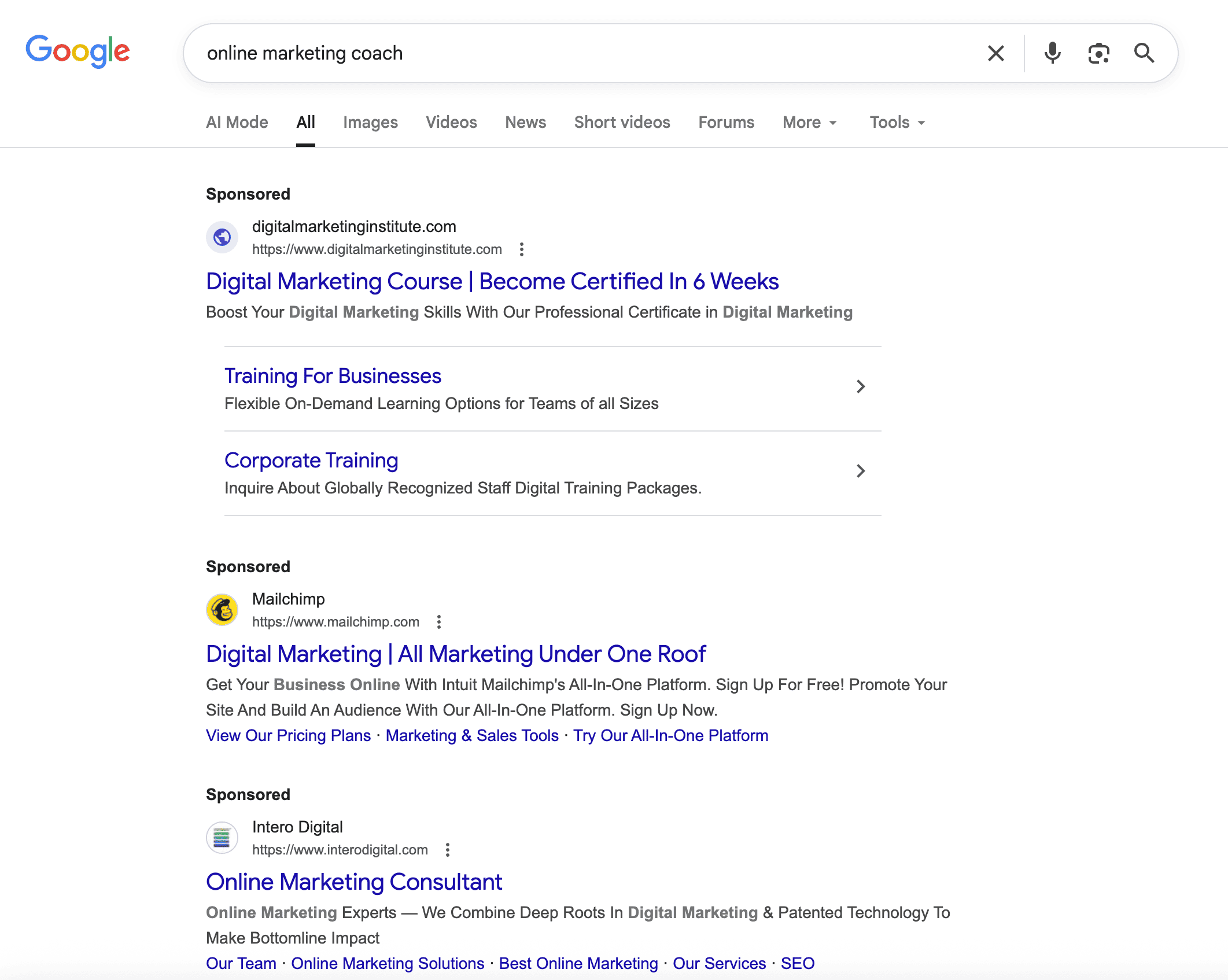
You can see various ads at the top of the search results page for this keyword, giving you a peek at the advertisers bidding on this keyword.
The best way to track competitor ads in other countries
Hunting down your competitors’ ads outside of your location is a time-consuming endeavor when you use the tools above because you are still searching manually. And if you have multiple competitors and keywords to track, this process is less scalable.
Panoramata can efficiently track your competitors’ ads no matter where they are published across the globe. It’s a competitor tracking and benchmarking platform where you can spy on ads across different countries, languages, and industries.
No matter how niche or how big your competitor is, Panoramata can collect their ads for you so you can see what you’re up against and sharpen your advertising strategy.
Here’s how to track ads in other countries on Panoramata:
Go to app.panoramata.co which will take you to the Panoramata dashboard after you’ve logged in.
Go to Ads Search on the lefthand panel under Inspiration and Searches.
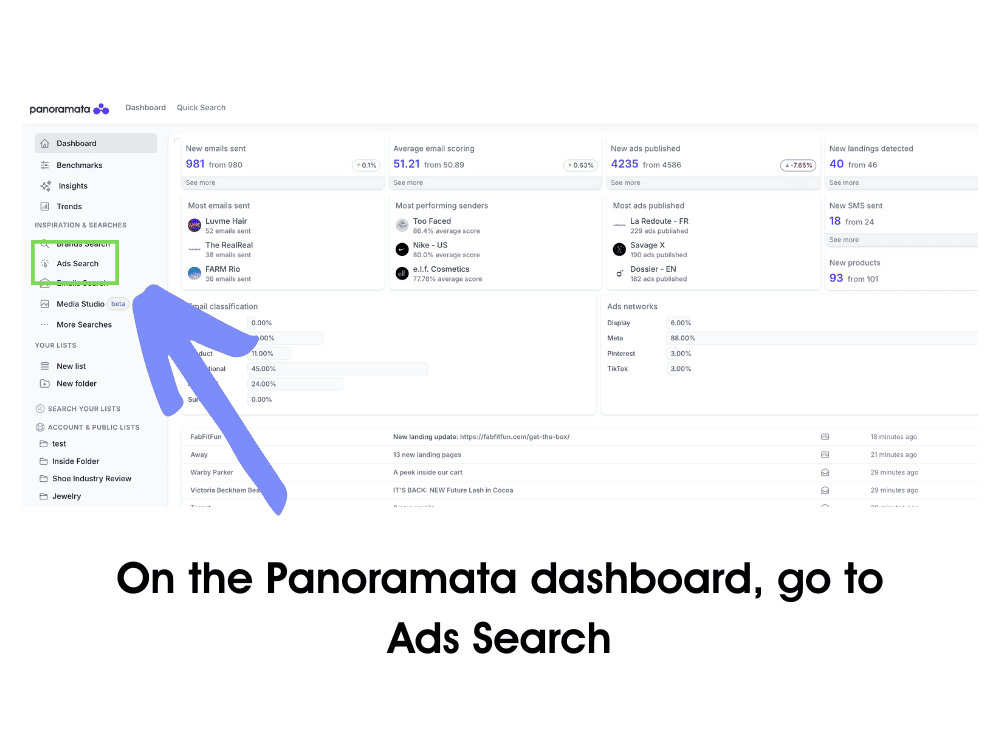
Enter your keyword or competitor’s name in the search bar.
Click on “Country” and check the box of the country you want to see ads from.

You can also use additional filters to refine your search, such as
- Network: Feed, Pinterest, Display
- Asset type: Image, video, carousel
- Industry: Fashion, Personal Care, Home, Lifestyle, Technology, Pet, Retail, etc.
- Language: English, French, Spanish, German, Italian, etc.
- Start date: when the ad started running and when it stopped running
View the search results and find the ads you need.
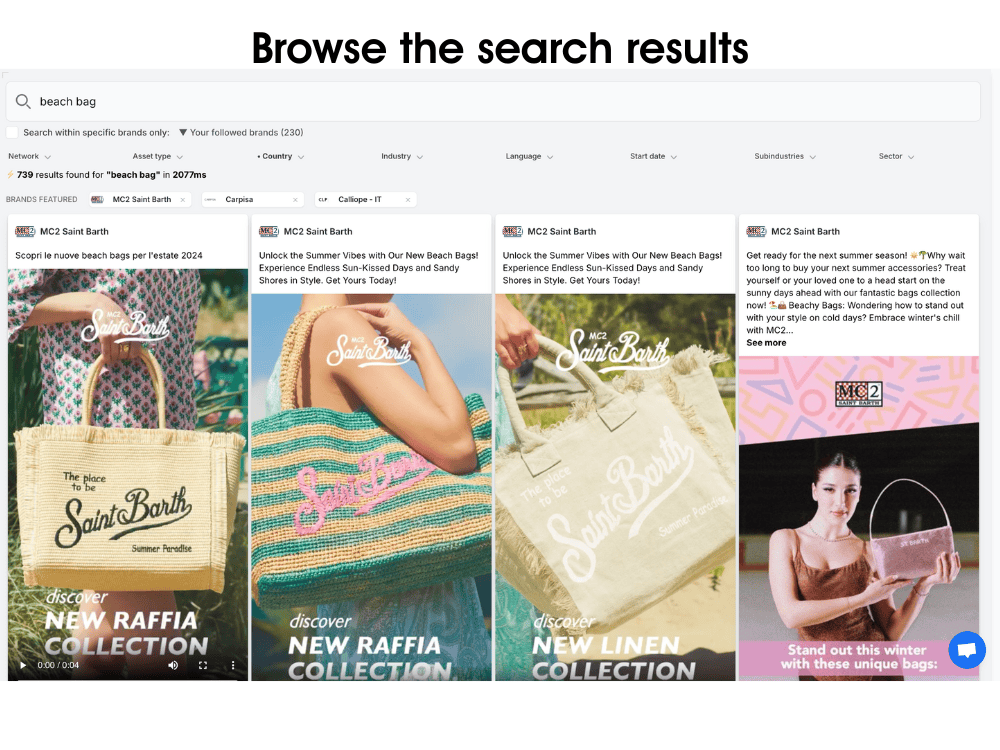
Play it, save it to a list on Panoramata, download it, or visit the ad’s landing page.
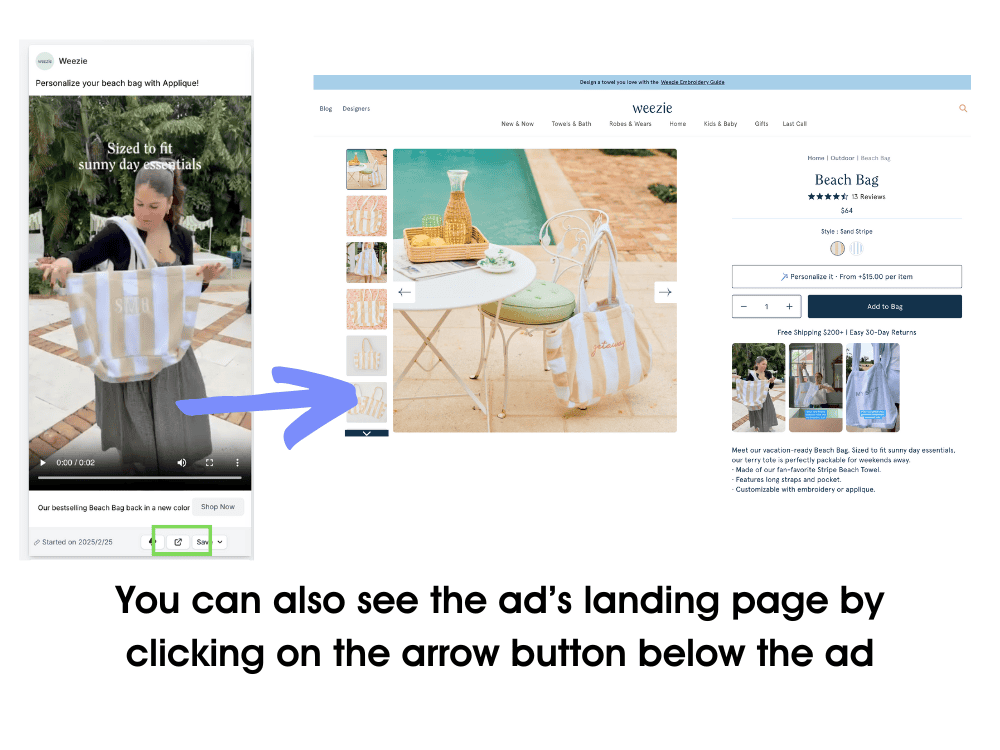
With Panoramata, you can view competitor ads in multiple countries all in one platform without manually searching for them piece by piece—the result: hours saved and more precise tracking without the hassle.
Track your competitor’s ads automatically
That ends our guide to recommended tools for spying on your competitors’ Google ads in different countries, perfect if you want to explore a new market or revamp your PPC strategy in a specific country.
Panoramata is our number one recommendation for effortless ad tracking across countries. It automates this data collection for you so you can reap insights faster and improve your strategy.
Ready to start your own competitive analysis? Grab your free competitive analysis template below. If you’d like to learn more about Panoramata, book a demo with us or take it out for a spin by signing up here.
FAQs
Why can't I just use a VPN to see ads in other countries?
Using a VPN might not get the results you want, and it is not a completely effective method for viewing competitor Google ads. You risk missing many of the ads your competitors are running.
What is the best free tool to check Google Ads in another country?
The Google Ads Preview Tool is a popular free method for checking your competitor's ads. It provides an objective reference because it does not take your personal search history into account when showing results.
Why are my search results different from someone's in another city, even within the same country?
Google search results can vary not just by country, but also by the city you are in. This is because Google prioritizes showing locally relevant search results to users.